Bob talks
Bob Stuart, creator of MQA, talks in detail about this revolutionary British technology that sets a new standard in capturing, delivering and reproducing digital audio.
MQA Playback
MQA draws on recent research in auditory neuroscience, digital coding and in the perception of high-quality sound. [1]
Our ‘Origami’ folding technology creates a single, compact, efficient, streamable MQA distribution file with no playback restrictions, that can be used for download or streaming and enjoyed in many different situations including mobile, in-car, on a PC, with a Hi-Fi and so on.
The MQA file can be fully unfolded to recover the exact sound of the studio preview using a Full Decoder. To add convenience, unfolding can proceed step by step, enabling a number of intermediate quality steps, each of which can be previewed in the studio and Authenticated.
Generally, MQA decoders automatically ‘unfold’ as far as the hardware permits.
| Unfolds | Each playback option can be previewed in the Studio and Authenticated. |
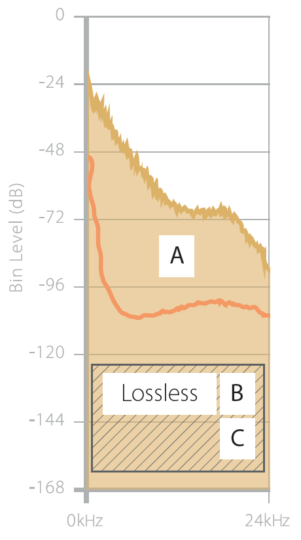 |
|
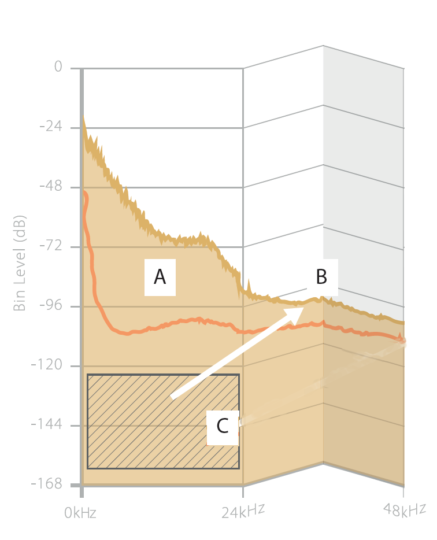 |
|
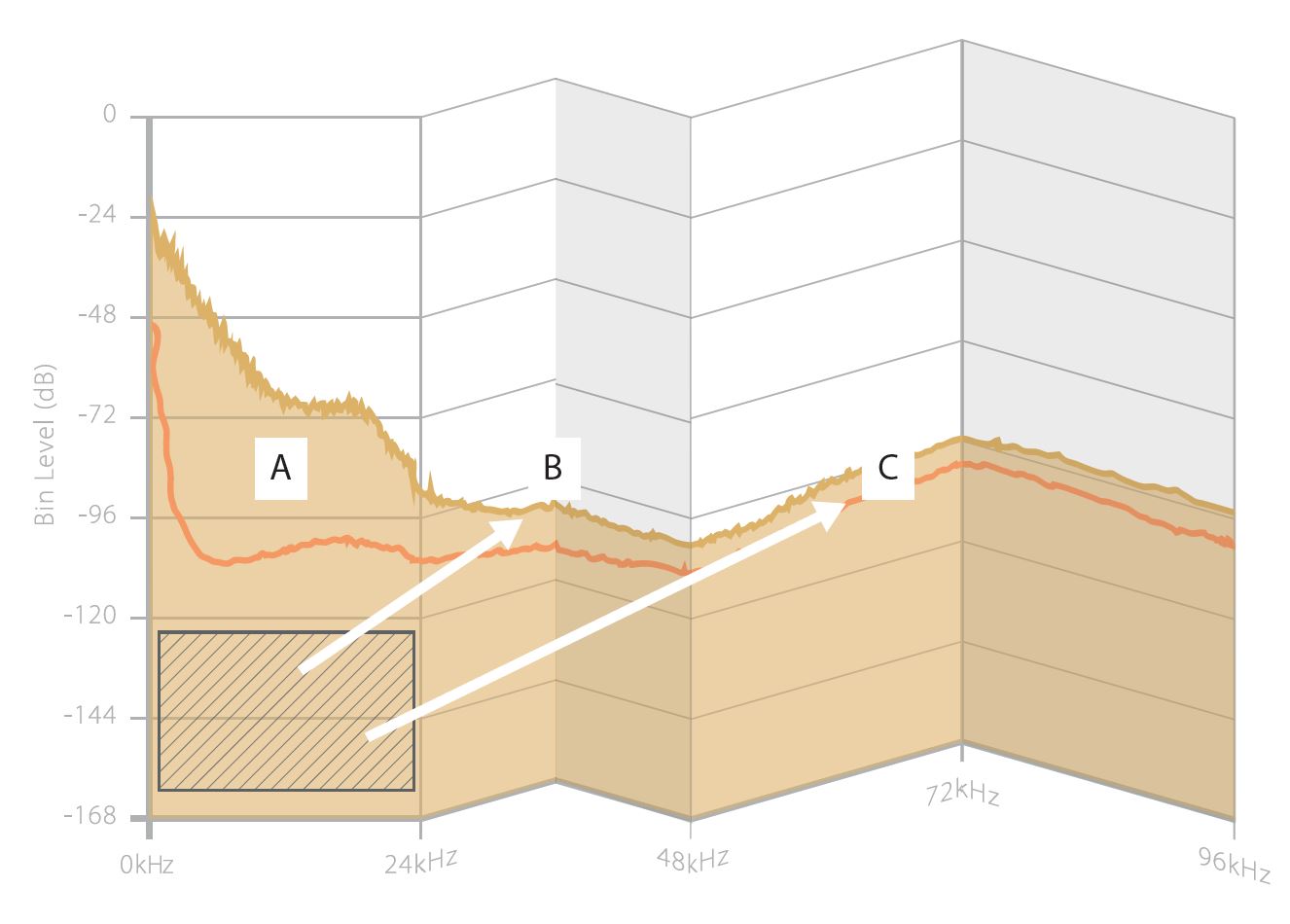 |
|
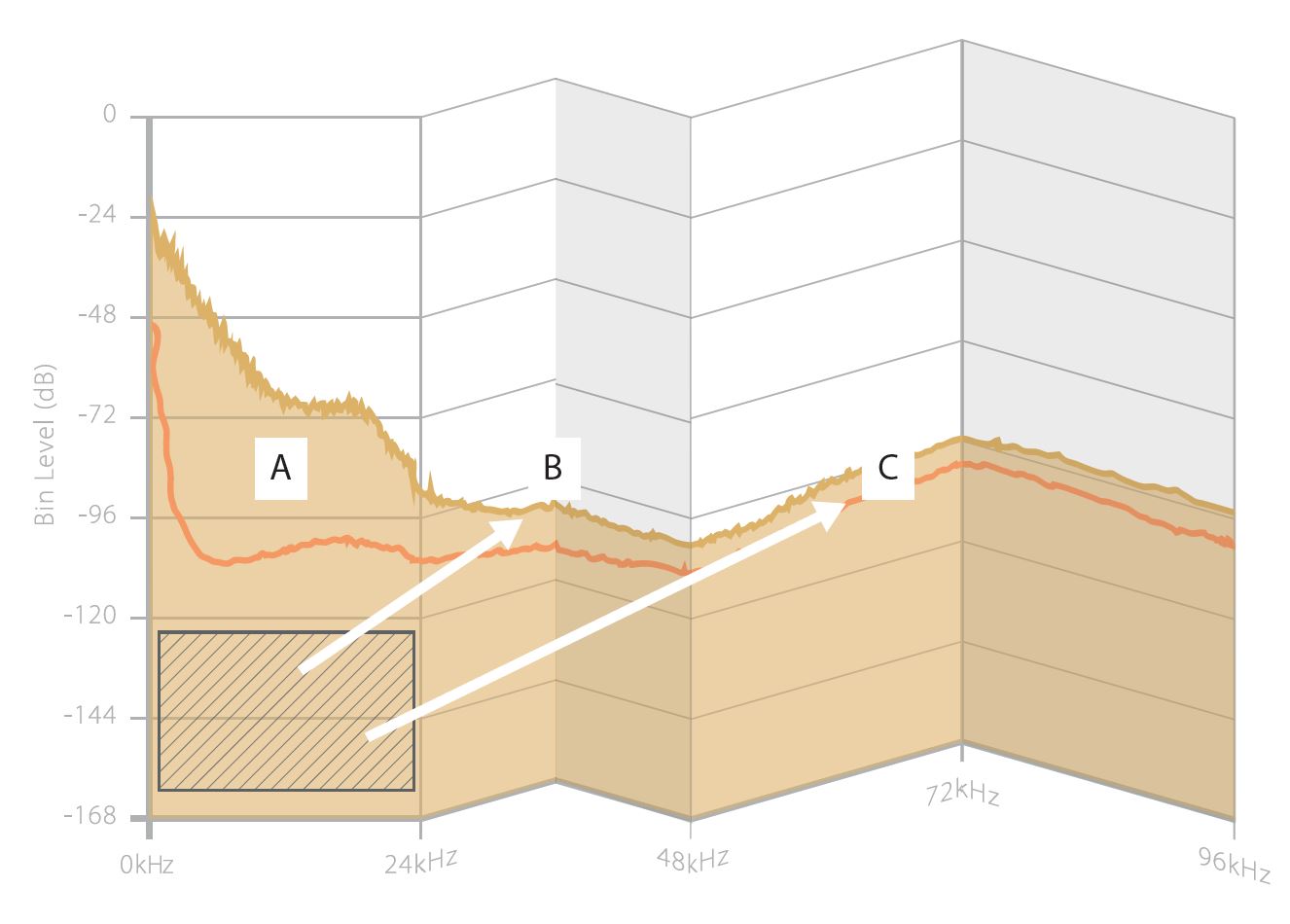 |
|
Q1. What are practical advantages of a full decoder with DAC?
- MQA streams will not always arrive via a Core decoder. Although some applications and services may include a software MQA Core decoder, MQA files and streams are expected to arrive from many different routes including music servers, file streamers, live streams, over WiFi, from set-top box or even optical disc.
- MQA decoders should accept signals on all digital interfaces.
- Properly executed, a hardware decoder + DAC will always give superior performance.
- A full decoder provides maximum future flexibility for the user.
- A full decoder is able to indicate MQA Provenance and other information such as Original Sample Rate on its UI.
Q2. What are the practical advantages of software decoding?
- It is an advantage for a streaming service to provide MQA Core decoding on platforms which are not natively capable of high-sample-rate playback or which have other audio restrictions – such as a laptop, tablet or smartphone. The MQA Origami process can be exploited to get the highest possible sound quality in those contexts.
Q3. What are key features of an MQA Core output?
- MQA Core output from a decoder carries information enabling a downstream MQA Renderer to complete the Origami unfold and to provide a full output.
- The Core signal can be passed over interfaces such as Lightning or USB to low-power portable devices such as headphones and retain the possibility of very high-quality sound downstream.
- Since the MQA Core signal is at a higher rate (generally 88.2 or 96 kHz) a listener with a suitable DAC can enjoy a better (but not fully optimised) sound.
Q4. What are advantages of an MQA Renderer?
- An MQA Renderer can provide a low-cost or lightweight upgrade for playback of music encoded in MQA.
- Some Class I USB devices can only receive 96 kHz audio. In these cases, a Renderer is able to take in the MQA Core and complete the unfolding up to 384 or even 768 kHz internally.
Q5. Why not make an MQA DAC that is a just a Renderer?
- When at all possible it makes sense to have an MQA decoder which gives decoding access to several signal sources. See Q1 above.
- An MQA Renderer is not able to display Provenance information.
Read more: Origami and the Last Mile – MQA CD
[1] Underlying concepts target the whole system from studio to home, analog-to-analog path and leap beyond a narrow digital-domain view of high-quality sound. For this reason, the highest quality MQA decoder tightly binds the D/A conversion into the final analog reconstruction.